Details
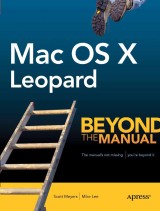
Mac OS X Leopard
Beyond the Manual|
34,99 € |
|
| Verlag: | Apress |
| Format: | |
| Veröffentl.: | 14.05.2008 |
| ISBN/EAN: | 9781430202554 |
| Sprache: | englisch |
| Anzahl Seiten: | 598 |
Dieses eBook enthält ein Wasserzeichen.
Beschreibungen
<p>Good computer books make assumptions about the reader: what they do and don't know when they pick up the book, and what they want to know when they put it down. For each reader this could be very different; therefore, a book that suits one person may not be the best for another. <i>Mac OS X Leopard: Beyond the Manual</i> makes some assumptions too, ones that tend to differ from other Mac OS X books.</p>
<p>First of all, we assume that you have used a computer in that past: that you know how to use a mouse and you know the proper place to stick a DVD to get it to play in your computer. We won't be showing you these things. (We will, however, demonstrate to our Mac converts how to “right click” on a trackpad with only one button!).</p>
<p>Second, we assume you know what you want to do with your computer. We won't waste your time showing you specifically, step–by–step how to order a pizza from Pizza Galaxy in Milwaukee, Wisconsin with Safari (though, when you're done with this book we think you'll be able to do this just fine… if such a place exists, anyway).</p>
<p>Finally, we assume that you are a reasonably intelligent person who realizes the value of such phrases as “Give a man a fish; you have fed him for today. Teach a man to fish; and you have fed him for a lifetime” and can imagine how that might apply to a computer book.</p>
<p>If this sounds like you, then we think you'll find this book rewarding.</p>
<p>Inside you will find everything you need to get up to speed with Mac OS X Leopard including: </p>
<ul>
<li>Using the standard included Leopard applications including Mail, Safari, Preview, and more </li>
<li>Taking advantage of the Darwin subsystem in Leopard </li>
<li>Learning all the ins and outs of the Finder and Leopards improved interface </li>
<li>Administering your computer for yourself and for others </li>
<li>Working with other computers and operating systems from you Mac </li>
<li>Configuring the network to take full advantageof the powerful networking capabilities in Leopard </li>
<li>Working with add on devices via USB,Firewire, and Bluetooth </li>
<li>Effectively implementing data backup, recovery and security </li>
<li>Getting started with OS X development in Leopard </li>
</ul>
<p>First of all, we assume that you have used a computer in that past: that you know how to use a mouse and you know the proper place to stick a DVD to get it to play in your computer. We won't be showing you these things. (We will, however, demonstrate to our Mac converts how to “right click” on a trackpad with only one button!).</p>
<p>Second, we assume you know what you want to do with your computer. We won't waste your time showing you specifically, step–by–step how to order a pizza from Pizza Galaxy in Milwaukee, Wisconsin with Safari (though, when you're done with this book we think you'll be able to do this just fine… if such a place exists, anyway).</p>
<p>Finally, we assume that you are a reasonably intelligent person who realizes the value of such phrases as “Give a man a fish; you have fed him for today. Teach a man to fish; and you have fed him for a lifetime” and can imagine how that might apply to a computer book.</p>
<p>If this sounds like you, then we think you'll find this book rewarding.</p>
<p>Inside you will find everything you need to get up to speed with Mac OS X Leopard including: </p>
<ul>
<li>Using the standard included Leopard applications including Mail, Safari, Preview, and more </li>
<li>Taking advantage of the Darwin subsystem in Leopard </li>
<li>Learning all the ins and outs of the Finder and Leopards improved interface </li>
<li>Administering your computer for yourself and for others </li>
<li>Working with other computers and operating systems from you Mac </li>
<li>Configuring the network to take full advantageof the powerful networking capabilities in Leopard </li>
<li>Working with add on devices via USB,Firewire, and Bluetooth </li>
<li>Effectively implementing data backup, recovery and security </li>
<li>Getting started with OS X development in Leopard </li>
</ul>
Getting to Know Leopard.- Working in Leopard: The Aqua Interface.- The File System.- Using Spotlight, Exposé, Spaces, and Dashboard.- Customizing and Administering Leopard.- System Preferences.- Connecting Peripherals to Your Mac.- Common Leopard Maintenance.- Backup, Synchronization, and Recovery of Data.- Leopard Security.- Communications and the Internet.- Connecting to the Internet.- Browsing the Web with Safari.- Mail, Address Book, and iCal.- iChat.- Working with Applications.- Application Basics.- Apple Apps Included with Leopard.- .Mac.- iLife ’08.- iWork ’08.- Getting to Know Darwin.- Introducing Darwin and the Shell.- Extending the Power of Darwin.- Networking Leopard.- Leopard Networking.- Working with Remote Servers and Networks.- Leopard As a Web Server.- Leopard Development and Scripting.- Mac OS X Automation with Automator and AppleScript.- Mac OS X Development: The Application Frameworks.- Mac OS X Development: The Tools.- Mac OS X Development: Objective-C.- Cross-Platform Solutions.- Working with Microsoft Windows and Other Operating Systems.
Mike Lee, the world's toughest programmer, is the founder and chief executive officer of United Lemur, a philanthropic revolution disguised as a software company. Mike has had a role in creating many popular iPhone applications, including Obama '08, Tap Tap Revenge, Twinkle, and Jott. Prior to iPhone, Mike cut his teeth and won an Apple Design Award at Seattle-based Delicious Monster Software. Mike is a popular blogger and occasional pundit, and has been seen on Twitter as @bmf. Mike and his wife are originally from Honolulu, but live in Silicon Valley, where they are raising two cats. Mike's hobbies include weightlifting, single malts, and fire. Mike can be contacted at mike@unitedlemur.org.
The fastest overview of basics you will find anywhere The focus is on giving detail on the topics people will really want to know about An excellent section on scripting, so that you can go to work on your Mac Interoperability issues and networking are a major part of the book Creating and managing web sites is another major topic A basic introduction to programming for beginners is also included
<P>While this book does not assume a background on the Mac, it assumes computer experience and is written to keep the reader on the edge of their seat. Learning as much as you can as fast as you can is the goal of the book. Emphasis is given to topics that are not treated well in online forums; that need deep but clear explanations. So topics like scripting, web creation, networking and programming are tackled aggressively.</P>

















