Details
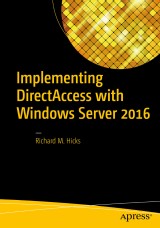
Implementing DirectAccess with Windows Server 2016
|
79,99 € |
|
| Verlag: | Apress |
| Format: | |
| Veröffentl.: | 10.09.2016 |
| ISBN/EAN: | 9781484220597 |
| Sprache: | englisch |
Dieses eBook enthält ein Wasserzeichen.
Beschreibungen
<p>Learn how to design, plan, implement, and support a secure remote access solution using DirectAccess in Windows Server 2016. Remote Access has been included in the Windows operating system for many years. With each new operating system release, new features and capabilities have been included to allow network engineers and security administrators to provide remote access in a secure and cost-effective manner.</p><p>DirectAccess in Windows Server 2016 provides seamless and transparent, always on remote network connectivity for managed Windows devices. DirectAccess is built on commonly deployed Windows platform technologies and is designed to streamline and simplify the remote access experience for end users. In addition, DirectAccess connectivity is bidirectional, allowing administrators to more effectively manage and secure their field-based assets.</p><p><i>Implementing DirectAccess with Windows Server 2016</i> provides a high-level overview of how DirectAccess works. The vision and evolution of DirectAccess are outlined and business cases and market drivers are explained. DirectAccess is evaluated against traditional VPN and this book describes the Windows platform technologies that underpin this solution. In addition, this book:</p><p><ul><li>Explains how the technology works and the specific IT pain points that it addresses<br></li><li>Includes detailed, prescriptive guidance for those tasked with implementing DirectAccess using Windows Server 2016<br></li><li>Addresses real-world deployment scenarios for small and large organizations<br></li><li>Contains valuable tips, tricks, and implementation best practices for security and performance<</li></ul></p><p></p><p></p>
<p></p>
<p></p>
<p><b>What you’ll learn</b><br></p>
<p></p><ul><li>A high-level understanding of the various remote access technologies included in Windows Server 2016.<br></li><li>Common uses cases for remote access, and how best to deploy them in a secure, stable, reliable, and highlyavailable manner.<br></li><li>Valuable insight in to design best practices and learn how to implement DirectAccess and VPN with Windows Server 2016 according to deployment best practices.<br></li></ul><p></p>
<p></p>
<p></p>
<p><b>Who This Book Is For</b></p>
<p>IT administrators, network, and security administrators and engineers, systems management professionals, compliance auditors, and IT executive management (CIO, CISO) are the target audience for this title. </p>
<p></p>
<p></p>
<p><b>What you’ll learn</b><br></p>
<p></p><ul><li>A high-level understanding of the various remote access technologies included in Windows Server 2016.<br></li><li>Common uses cases for remote access, and how best to deploy them in a secure, stable, reliable, and highlyavailable manner.<br></li><li>Valuable insight in to design best practices and learn how to implement DirectAccess and VPN with Windows Server 2016 according to deployment best practices.<br></li></ul><p></p>
<p></p>
<p></p>
<p><b>Who This Book Is For</b></p>
<p>IT administrators, network, and security administrators and engineers, systems management professionals, compliance auditors, and IT executive management (CIO, CISO) are the target audience for this title. </p>
<p>Chapter 1: DirectAccess Overview.- Chapter 2: Plan for DirectAccess.- Chapter 3: Install DirectAccess.- Chapter 4: Configure DirectAccess with the Getting Started Wizard.- Chapter 5: Configure DirectAccess with the Remote Access Setup Wizard.- Chapter 6: Configure DirectAccess High Availability .- Chapter 7: Configure DirectAccess Geographic Redundancy .- Chapter 8: Enable two-Factor Authentication.- Chapter 9: Supporting Windows 7 Clients.- Chapter 10: Monitor and Report.- Chapter 11: Troubleshoot.- Chapter 12: Migrate to Windows Server 2016 DirectAccess.- Chapter 13: Manage Out.- Chapter 14: Appendix A. DirectAccess and Native IPv6.- Chapter 15: Appendix B. DirectAccess and Force Tunneling.- Chapter 16: Appendix C. DirectAccess Security Hardening.</p>
Richard Hicks (MCP, MCSE, MCTS, MCITP:EA, MCSA, MVP) is a network and information security expert specializing in Microsoft technologies. As a Microsoft Cloud and Datacenter/Enterprise Security MVP, he has traveled around the world speaking to network engineers, security administrators, and IT professionals about Microsoft networking and security. Richard has nearly 20 years of experience working in large scale corporate computing environments and has designed and deployed perimeter defense and secure remote access solutions for some of the largest companies in the world. Richard is the Founder and Principal Consultant of Richard M. Hicks Consulting, and focuses on helping organizations large and small implement DirectAccess, VPN, and cloud networking solutions on Microsoft platforms. Richard is a contributing author for TechGenix (WindowSecurity.com, WindowsNetworking.com, CloudComputingAdmin.com) and the Petri IT Knowledgebase. He has also produced video training courses for Pluralsight. Richard is an avid fan of Major League Baseball and in particular the Los Angeles Angels (of Anaheim!). He also enjoys fish tacos, craft beer, and single malt Scotch whisky. He lives and works in beautiful, sunny, Southern California. Keep up to date on all things DirectAccess by visiting his web site at directaccess.richardhicks.com.<div><p></p></div>
<p>Learn how to design, plan, implement, and support a secure remote access solution using DirectAccess in Windows Server 2016. Remote Access has been included in the Windows operating system for many years. With each new operating system release, new features and capabilities have been included to allow network engineers and security administrators to provide remote access in a secure and cost-effective manner.</p>
<p>DirectAccess in Windows Server 2016 provides seamless and transparent, always on remote network connectivity for managed Windows devices. DirectAccess is built on commonly deployed Windows platform technologies and is designed to streamline and simplify the remote access experience for end users. In addition, DirectAccess connectivity is bidirectional, allowing administrators to more effectively manage and secure their field-based assets.</p>
<p><i>Implementing DirectAccess with Windows Server 2016</i> provides a high-level overview of how DirectAccess works. The vision and evolution of DirectAccess are outlined and business cases and market drivers are explained. DirectAccess is evaluated against traditional VPN and this book describes the Windows platform technologies that underpin this solution. In addition, this book:</p>
<p>Learn how to design, plan, implement, and support a secure remote access solution using DirectAccess in Windows Server 2016. Remote Access has been included in the Windows operating system for many years. With each new operating system release, new features and capabilities have been included to allow network engineers and security administrators to provide remote access in a secure and cost-effective manner.</p>DirectAccess in Windows Server 2016 provides seamless and transparent, always on remote network connectivity for managed Windows devices. DirectAccess is built on commonly deployed Windows platform technologies and is designed to streamline and simplify the remote access experience for end users. In addition, DirectAccess connectivity is bidirectional, allowing administrators to more effectively manage and secure their field-based assets.<p></p><p><i>Implementing DirectAccess with Windows Server 2016</i> provides a high-level overview of how DirectAccess works. The vision and evolution of DirectAccess are outlined and business cases and market drivers are explained. DirectAccess is evaluated against traditional VPN and this book describes the Windows platform technologies that underpin this solution. In addition, this book:</p><p></p><ul><li>Explains how the technology works and the specific IT pain points that it addresses<br></li><li>Includes detailed, prescriptive guidance for those tasked with implementing DirectAccess using Windows Server 2016<br></li><li>Addresses real-world deployment scenarios for small and large organizations<br></li><li>Contains valuable tips, tricks, and implementation best practices for security and performance<br></li></ul><p></p>
<p>DirectAccess in Windows Server 2016 provides seamless and transparent, always on remote network connectivity for managed Windows devices. DirectAccess is built on commonly deployed Windows platform technologies and is designed to streamline and simplify the remote access experience for end users. In addition, DirectAccess connectivity is bidirectional, allowing administrators to more effectively manage and secure their field-based assets.</p>
<p><i>Implementing DirectAccess with Windows Server 2016</i> provides a high-level overview of how DirectAccess works. The vision and evolution of DirectAccess are outlined and business cases and market drivers are explained. DirectAccess is evaluated against traditional VPN and this book describes the Windows platform technologies that underpin this solution. In addition, this book:</p>
<p>Learn how to design, plan, implement, and support a secure remote access solution using DirectAccess in Windows Server 2016. Remote Access has been included in the Windows operating system for many years. With each new operating system release, new features and capabilities have been included to allow network engineers and security administrators to provide remote access in a secure and cost-effective manner.</p>DirectAccess in Windows Server 2016 provides seamless and transparent, always on remote network connectivity for managed Windows devices. DirectAccess is built on commonly deployed Windows platform technologies and is designed to streamline and simplify the remote access experience for end users. In addition, DirectAccess connectivity is bidirectional, allowing administrators to more effectively manage and secure their field-based assets.<p></p><p><i>Implementing DirectAccess with Windows Server 2016</i> provides a high-level overview of how DirectAccess works. The vision and evolution of DirectAccess are outlined and business cases and market drivers are explained. DirectAccess is evaluated against traditional VPN and this book describes the Windows platform technologies that underpin this solution. In addition, this book:</p><p></p><ul><li>Explains how the technology works and the specific IT pain points that it addresses<br></li><li>Includes detailed, prescriptive guidance for those tasked with implementing DirectAccess using Windows Server 2016<br></li><li>Addresses real-world deployment scenarios for small and large organizations<br></li><li>Contains valuable tips, tricks, and implementation best practices for security and performance<br></li></ul><p></p>
IT executives will gain a fundamental understanding of the remote access technologies included in Windows Server 2016 and how they can reduce costs and improve productivity for their IT organization There is currently no comprehensive reference or guide for DirectAccess or VPN in any version of Windows Server Windows Server 2016 will include new remote access features and IT professionals will be eagerly looking for deployment guidance and reference material
-
-
© 2024 media control GmbH
Alle Preise enthalten die gesetzliche Mehrwertsteuer. - AGB
- Impressum
- Datenschutzerklärung
- Kontakt
- FAQ
- Mein Konto
- Home
- Erweiterte Suche
- Widerrufsrecht
- Reader-Software
- Desktop-Ansicht
- Gutschein-Code einlösen


